Portfolio allows you to embed a Digmarc watermark directly into an item’s source file using the Embed Digimarc ID command. You must be registered with Digimarc to be able to embed watermarks.
WARNING: Watermark data is permanent and cannot be removed. If you are concerned about embedding watermarks in your files, we suggest making a backup copy of the source file prior to watermarking.
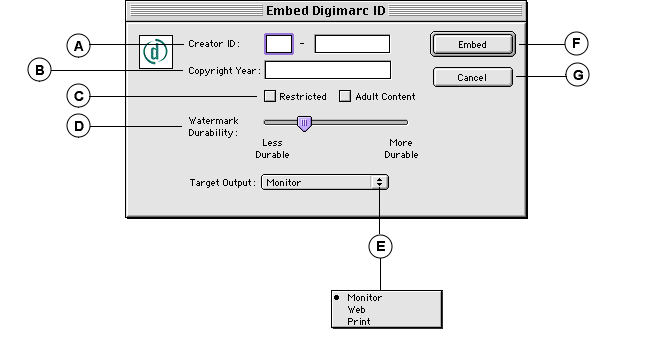
|
A |
Creator ID: Enter your Digimarc PIN number and Creator ID. |
|
B |
Copyright Year: Allows you to enter copyright year for the material. You may leave this field blank. |
|
C |
Content: Choose Restricted, Adult Content, or none. |
|
D |
Watermark Durability: Allows you to choose a strength for your watermark. For more information about choosing strengths, please refer to the file watermarking_guide.pdf located inside the Portfolio folder on the Extensis CD. |
|
E |
Target Output: From the pop-up menu, choose the target for watermark display: Monitor, Web, or Print. |
|
F |
Embed: Directs Portfolio to embed the specified information in the selected item(s) source file. |
|
G |
Cancel: Close the dialog without making any changes to the selected item(s) source file. |
See Embedding Digimarc ID for information on how to use this feature.